Mr. Mine, the hit idle mining game from Playsaurus, is more than just digging deeper into the mineshaft. Progress depends on how well you manage the minerals you collect along the way.
That’s where the Mr. Mine Sell Center comes in — the building that turns raw resources into cash for upgrades, expansions, and new discoveries.
But selling isn’t always the best move. Knowing when to sell for quick money and when to save for future blueprints, isotopes, or Reactor fuel can completely change your game trajectory.
This guide will walk you through the Sell Center’s features, the risks of careless selling, and proven strategies from the Mr. Mine community to help you avoid mistakes and optimize your progression.
What Is the Mr. Mine Sell Center?
The Sell Center is one of the most important buildings in Mr. Mine.
It’s where you turn the minerals you’ve mined into money, funding upgrades, cargo expansions, and progression deeper into the mineshaft.
Without it, your storage would clog up fast, and your mining operation would grind to a halt.
You unlock the Sell Center early in the game, and it quickly becomes a core part of your resource strategy.
As you progress to new worlds like the Moon and Titan, you’ll gain access to additional Sell Centers to handle the growing variety of materials.
Features Breakdown
- Sell All Button: One click sells all unlocked minerals in your cargo. It’s fast, but dangerous if you haven’t locked the right resources first.
- Locking System: Lets you protect specific minerals from being sold. This is essential for saving materials needed in blueprints, upgrades, or late-game crafting.
- Manager Role and Automation: Unlocking the Manager gives you more control. You can set minimum amounts to keep and lock isotopes.
- Sell Centers on Moon and Titan: As your mining empire expands beyond Earth, new Sell Centers appear on the Moon and Titan. Each one manages the unique minerals found on that world, giving you consistent control across multiple fronts.

Selling vs Saving: What’s at Stake?
At first glance, the Sell Center seems like a simple feature, but it’s actually a core part of the game’s game mechanics.
Selling resources is tempting when you need quick money for upgrades or when your cargo is overflowing.
On the other hand, saving the right minerals ensures you don’t stall your long-term progression with blueprints, the Reactor, or future crafting needs.
Pros of selling:
- Provides quick money for essential upgrades.
- Frees up valuable cargo space so mining can continue without interruption.
- Helps fund early and mid-game progress when money is scarce.
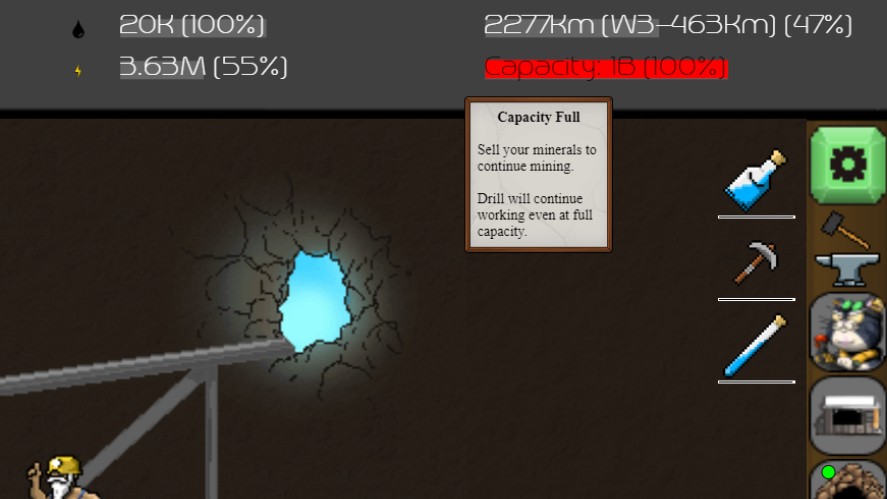
Risks of selling:
- You may accidentally get rid of rare or limited minerals required for blueprints.
- Selling isotopes too early can block Reactor progress later on.
- Cargo clears faster, but at the cost of losing materials that are difficult to replace.
In short, selling offers short-term gains, while saving sets you up for long-term success. Mastering when to do each is key to building a sustainable mining empire.
How Selling Can Set You Back
Selling the wrong minerals at the wrong time can quietly sabotage your progress in Mr. Mine.
One of the most common setbacks happens with blueprints.
Many upgrades demand specific minerals, and if you’ve already sold them off for quick cash, you may find yourself stuck waiting far longer than necessary to unlock new features.
The issue becomes even more serious once you reach the Reactor. Isotopes, which appear deceptively sellable, are critical for powering the Reactor and pushing further into the late game.
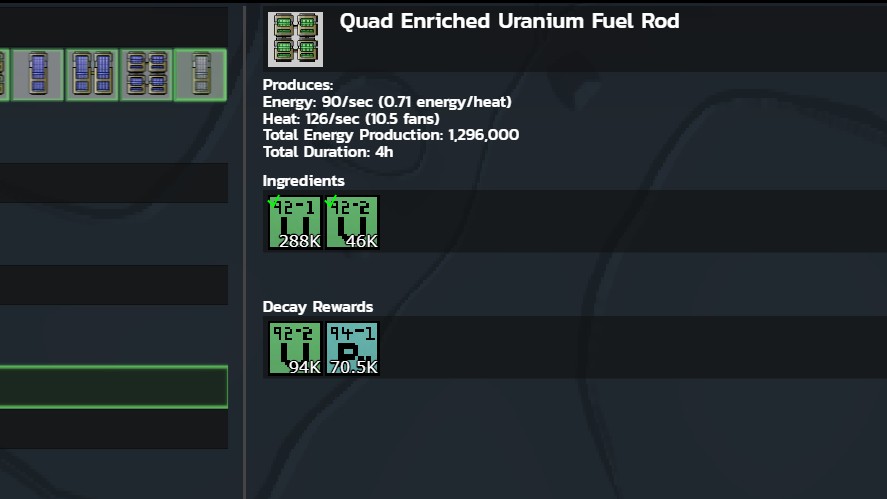
Players who sell isotopes early often discover they’ve crippled their long-term progression and are forced to grind excessively to recover.
Even beyond isotopes, selling rare or hard-to-find minerals can block important crafting opportunities. A single rash decision in the Sell Center can wipe out hours of mining effort.
That’s why learning when to sell and when to save is one of the most important strategies in mastering Mr.Mine.
Understanding Locking and the Manager System
The locking system in the Sell Center is your main safeguard against costly mistakes.
By locking a resource, you set a minimum amount that will never be sold, even if you hit the Sell All button. Once locked, you can mine and sell freely without the constant fear of wiping out your reserves.
The Manager makes this process much smoother. Unlocking the Manager allows you to set and adjust locks directly from the Sell Center or while browsing upgrade requirements.
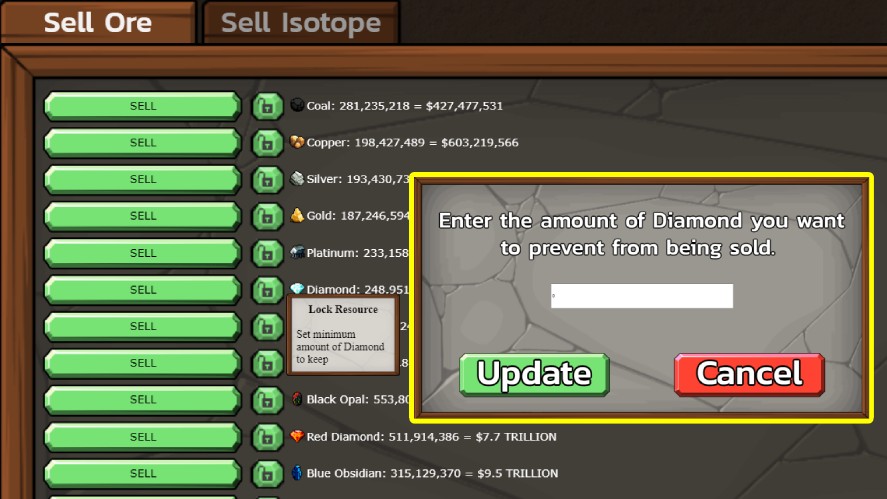
Instead of manually counting and checking, you can automate resource protection in just a few clicks.
Where the system really shines is in auto-sell strategies.
Many players use the Sell All button or automation tools to clear cargo regularly, but pairing it with smart locking ensures that essential materials stay untouched.
This balance lets you keep your mines efficient, your cargo under control, and your upgrade path safe from setbacks.
Step-by-Step Strategy for Using the Mr. Mine Sell Center
Here’s how to use the Mr. Mine Sell Center for balance upgrades, blueprints, and income without running into costly mistakes.
Step 1: Evaluate Current Resource Needs
Before selling anything, check what upgrades, blueprints, or Reactor requirements you’re working toward.
Knowing your immediate goals prevents you from selling resources that you’ll regret losing later.
Step 2: Review Cargo and Sort Inventory
Open your cargo tab and see how full it is.
This gives you a clear view of which resources are expendable and which ones need protection.
Step 3: Lock Crucial Materials
Use the lock system to safeguard minerals and isotopes tied to blueprints or long-term goals.

For example, if a blueprint needs 3 million Copper, set that as your lock threshold so the Sell All button won’t touch it.
Step 4: Sell Safely (manual or partial sell)
Once essentials are locked, sell off the rest.
You can use the Sell All button for efficiency or sell specific stacks manually if you want more control. This clears cargo space while ensuring your progress materials remain untouched.
Step 5: Update Your Strategy Regularly
As you dig deeper, your needs will change.
Minerals that were once valuable for upgrades may later become junk, while rare isotopes grow in importance.
So, revisit your locks often and adjust them to match your current stage in the game.
Strategic Phases: What to Sell vs Save by Game Stage
Knowing what to sell and what to save changes as you progress through the game.
Each stage, from early exploration to late-game Reactor management, demands a slightly different game strategy to maximize profits and avoid costly mistakes.
Early Game (0–100 km)
During the early stages of Mr Mine, your priority is growth and unlocking upgrades.
So, selling most of your minerals is usually safe because rare resources are still scarce, and you don’t yet have major blueprints that demand specific materials.
Locking resources at this stage is rarely necessary (and you can’t even unlock the Manager just yet), so you can focus on generating cash to expand your mineshaft and boost production.
Mid Game (100–500 km)
As you progress into the mid game, you’ll begin encountering blueprints and upgrades that require specific minerals.
This is the time to start locking important resources to prevent accidental sales.
Key mid-tier minerals become valuable for crafting and Reactor prep, so managing what you sell versus what you save starts to matter more.
Late Game (500 km+ and Reactor)
In the late game, Mr. Mine resource management becomes critical.
Isotopes, in particular, are essential for blueprints, the Gem Forge, and Reactor upgrades, so they should always be locked.
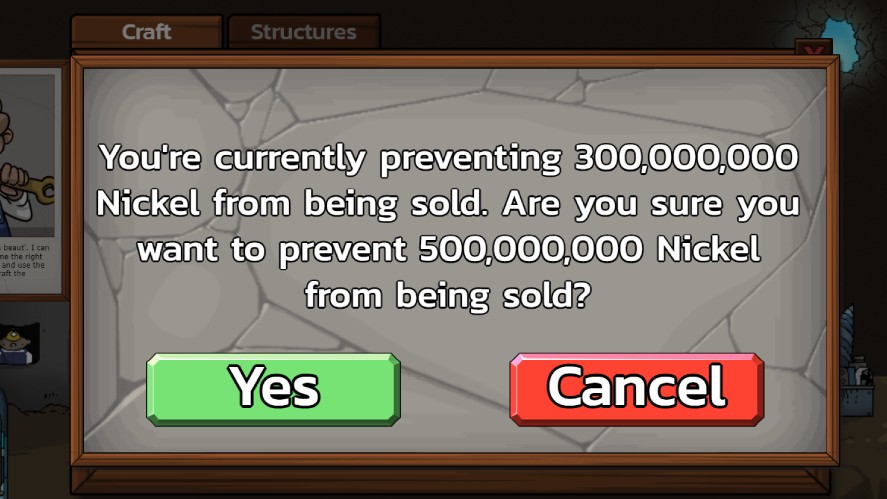
Long-term crafting materials also gain priority, and careful cargo management is necessary to avoid wasting space or selling materials you’ll need.
At this stage, a disciplined approach to selling and saving can make the difference between smooth progress and costly setbacks.
Sample Scenarios and Player Mistakes
Here are some of the player mistake scenarios when dealing with Mr. Mine Sell Center.
Scenario 1: Selling Isotopes Before Reactor
Selling isotopes too early is a classic mistake. These resources are essential for blueprints, the Gem Forge, and Reactor upgrades.
So, always lock isotopes once you unlock the Manager to prevent accidental sales.
Scenario 2: “Sell All” Wipeout Before Blueprint
Using the Sell All button without properly locking key materials can wipe out resources you’ll need for upcoming blueprints.
Players often lose rare minerals unknowingly, which can set back crafting plans and slow mineshaft expansion. To prevent this, double-check locks before hitting Sell All.
Scenario 3: Overloading Cargo and Panicking
When your cargo reaches capacity, it’s tempting to sell resources impulsively just to free up space. This reactive selling often sacrifices valuable or rare materials.
Tat’s why you need to plan ahead and maintain a mineral buffer helps prevent panicked decisions that could impact long-term Mr Mine game strategy.
Tips for Safe and Profitable Selling in The Mr. Mine Sell Center
Selling minerals in Mr. Mine requires more than just hitting the Sell All button.
Start by setting clear sell thresholds for each resource so you don’t accidentally offload something you’ll need soon.
Next, keep track of blueprint requirements to ensure critical materials are available for upcoming upgrades.
It’s also important to distinguish between true surplus and resources that might become useful later.
Lastly, avoid reactive selling, such as clearing cargo just because it’s full, and instead plan your sales strategically to maintain steady progress.
Advanced Resource Management Tips
For optimal resource control, consider maintaining a “mineral buffer”, which is a small reserve of key materials for unexpected needs.
Hotkeys (S) and fast-switching techniques can speed up inventory management and make selling or locking resources more efficient.
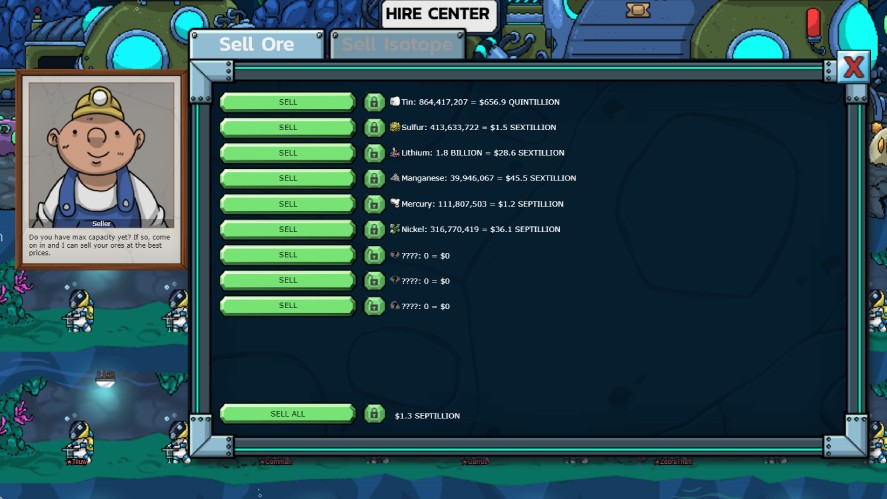
You should also combine the Sell Center with the Trading Post to balance immediate cash needs with long-term resource and Mr. Mine upgrade planning.
When operating on Moon or Titan, managing multiple Sell Centers simultaneously becomes critical, as it allows you to coordinate sales across locations and avoid bottlenecks in your mineshaft operations.
Community Wisdom and Pro Tips
Veteran players consistently advise locking isotopes early on, as these are essential for blueprints, the Gem Forge, and especially the Reactor.
Selling them prematurely can significantly hinder progress. As one Steam user succinctly put it:
“Never sell your isotopes. Never. No exceptions. Just don’t sell them.”
Additionally, resources like oil and rare ores are valuable for crafting and should be retained for future upgrades.
Hidden Tricks Veteran Players Use For The Mr. Mine Sell Center
- Hotkeys for Efficiency: Pressing S opens the Sell Center, and Shift + S accesses the Scientists’ menu.
- Strategic Selling with Buffs: Activate buffs like Midas Touch when your cargo is nearly full to maximize profits from selling surplus minerals.
For more detailed strategies and insights into clicker games and incremental games like Mr. Mine, check the Mr Mine Wiki to improve your gameplay and master this popular game about mining.
Conclusion
Mastering the Sell Center is essential for smooth Mr. Mine gameplay.
By strategically locking essential minerals, setting clear sell thresholds, and gegularly reviewing inventory and blueprint needs, you can ensure a steady advancement in the game.
Remember, impulse selling can lead to setbacks, so always plan your sales with foresight.


