If you’ve ever dreamed of running your own mining empire without breaking a sweat, Mr Mine Mobile is the game for you.
Now available on both Android and iOS, this idle mining simulator lets you dig endlessly into the depths of the earth, collect rare resources, and build a powerhouse operation, all while you sit back and watch the numbers climb.
Originally a beloved browser and Steam title by Playsaurus, Mr Mine has made a seamless transition to mobile. It keeps everything fans love: the thrill of discovery, the satisfying progression curve, and the sense of hidden mysteries waiting below the surface.
Whether you’re new to the world of idle mining or a veteran from the PC version, this game guide covers everything you need to know about the mobile release, including tips, features, and troubleshooting.
What Is Mr Mine Mobile?
Mr Mine Mobile is a faithful adaptation of the original Mr. Mine, an idle incremental game that first gained popularity in the browser scene before expanding to Steam.
The concept is simple yet endlessly engaging: dig deeper, mine valuable materials, hire skilled miners, and uncover the secrets buried miles beneath the earth’s surface.

At its core, the miners game captures what makes idle simulators so addictive. Your miners keep working even while you’re offline, collecting resources and cash that you can reinvest when you return.
Each new depth introduces rarer minerals, hidden structures, and surprises that keep the grind satisfying rather than repetitive.
The Mr Mine mobile app brings the full idle experience right to your smartphone, complete with touch controls and modern graphics.
Fans of incremental classics like AdVenture Capitalist or Cookie Clicker will instantly recognize the same “one more upgrade” loop that keeps players hooked for hours.
From the first drill you upgrade to the final relic you discover, Mr Mine Mobile rewards curiosity, patience, and smart resource management. The game mining title proves that the deeper you dig, the more there is to find.
How to Download & Start Playing
Getting started with Mr Mine Mobile is quick and easy, whether you’re on Android or iOS. The mobile version keeps the setup simple so you can jump straight into mining without any unnecessary steps.
For Android Users
You can find the game on the Google Play Store by searching for “Mr Mine Idle”. It’s compatible with devices running Android 7.0 or later.
After downloading, simply install, grant the required permissions, and launch the app to begin digging.
Within seconds, you’ll see your first miners in action, ready to strike coal (and much more).
For iOS Users
On iPhones and iPads, search “Mr Mine” on the App Store. The game supports iOS 13.0 or later and runs smoothly across most Apple devices thanks to its lightweight design.
Players often note that it loads faster and performs efficiently, even during late-game progression.
First Launch Mr. Mine Tips
When you start the mining game, a short tutorial will introduce you to the basics.
The incremental clicker game automatically saves your progress locally, though cloud saving may vary depending on your device and platform.
Start your journey in Mr Mine Mobile by focusing on early upgrades. Also, upgrading your miners and drills early on sets you up for long-term success as you dig deeper into the earth’s mysteries.
Core Mr Mine Mobile Gameplay Mechanics Explained
At a glance, Mr Mine Mobile keeps the same addictive loop as its PC counterpart.

Here’s how the core systems work together:
- Mining: Each new layer hides rarer minerals and higher profits. The deeper you go, the greater the challenge and the rewards.
- Idle System: Your miners keep mining even when you close the app. When you return, you can collect your offline earnings.
- Selling Resources: Convert ores into cash to fund deeper drilling and faster progress.
- Upgrading Equipment: Strengthen your drill, hire better miners, and unlock milestones to speed up the progress.
- Relics and Scientists: Late-game features that multiply efficiency and unlock new strategic layers.
All these game mechanics intertwine to create that “just one more dig” feeling. To progress quickly in Mr Mine Mobile, upgrade your miners before investing heavily in others.
Mobile-Specific Features and Limitations
The mobile version of Mr Mine was built with touch interaction in mind. Players can easily drag and tap to navigate the mineshaft, making exploration feel intuitive on smaller screens.
The gold mining game also includes notifications for idle earnings and completed tasks.
For those who enjoy faster progress, optional rewarded ads provide small bonuses like temporary buffs or tickets. However, they’re completely optional for players who prefer a pure idle experience.
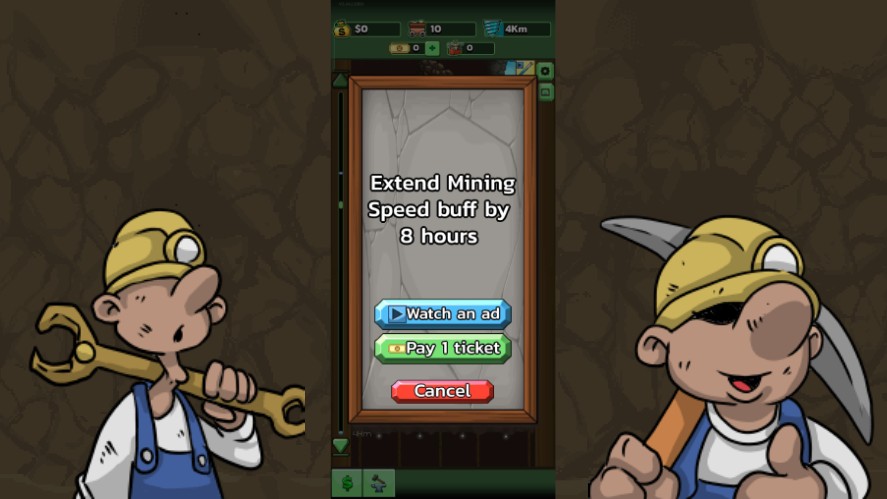
There are a few platform-specific limitations to note.
First, the iOS version does not support import codes or external file transfers due to Apple’s system restrictions, and some of the desktop UI elements were simplified for smoother mobile navigation.
Finally, the game auto-saves frequently, ensuring your hard-earned progress is never lost.
Just make sure your device has enough free storage to handle regular save updates, as mining deep takes more space than you’d think!
Progress Transfer & Cross-Platform Syncing
Currently, Mr Mine Mobile operates in separate ecosystems, and Android and iOS progress cannot be directly shared or transferred between platforms.
The Steam version also uses a different save format, so full cross-play isn’t supported. However, Android players can manually recreate some progress using export codes available in the game menu.

To keep your data safe, it’s best to regularly export your save files. This option is found under the Android settings menu and allows you to restore progress if you change devices or reinstall the game.
If you’re switching devices, the safest option is to use the built-in Mr Mine Mobile export system to back up your progress.
Unlocking the Underground City
Once your drill reaches around 300–303 km depth, you’ll uncover the Underground City. It’s a turning point in Mr Mine Mobile that transforms the gameplay experience.
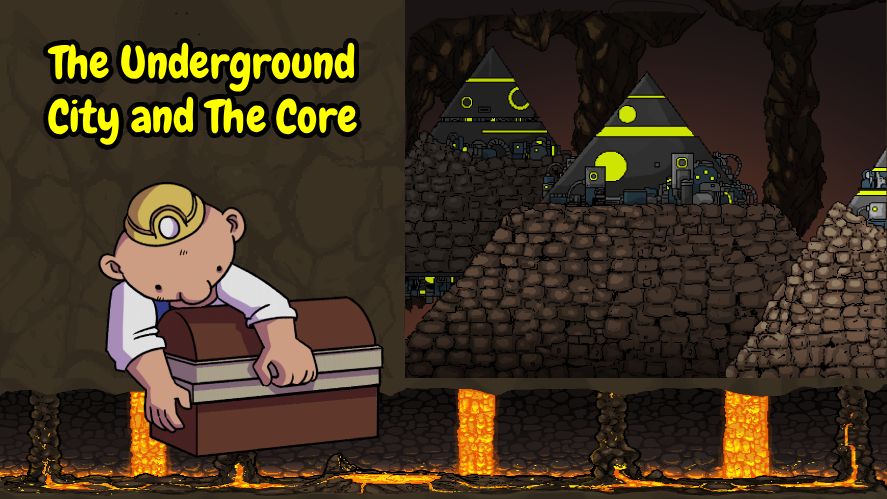
This area introduces several new systems:
- Forge: Combine mined materials to craft gems.
- Oil Pump: Generate oil, a crucial resource for powering deeper drilling and unlocking high-tier upgrades.
- Armory: Equip with advanced gear to boost your stats and efficiency when fighting the monsters.
Reaching the Underground City marks your transition from early-game exploration to mid-game strategy. From this point onward, efficiency and resource management become essential to sustaining progress.
Understanding Oil, Gems & Upgrades
In Mr Mine Mobile, oil functions both as a currency and a power source. It’s generated by the Oil Pump, with higher levels increasing your storage and production rate.
Gems are used to enhance permanent stats, while upgrades improve drills for faster overall mining efficiency.
There’s one thing to note: It’s normal to see “0 oil” from a treasure chest if your oil production is below 1 hour per unit.
Tip: Prioritize oil upgrades over drill power early in the Underground City, as a steady oil supply unlocks all other systems faster.
Monsters, Bosses & Combat System
Once you reach around 304 km depth, monsters start appearing in select layers. These range from low-tier beasts to mid-tier bosses, with occasional rare mini-bosses dropping unique rewards.

Battles can be initiated by clicking on monsters in the mineshaft, and your preparation from stat upgrades directly impacts success.
Rewards from combat include money, tickets, and valuable materials.
Tip: A smart approach is to balance mining depth with combat readiness, since Mr Mine Mobile favors players who plan ahead and maintain both progress and survival.
Relics, The Core & High-End Progression
As you reach the late game in Mr Mine Mobile, The Core emerges as a pivotal feature.
It allows you to sacrifice relics, scientists, or other resources in exchange for better tier resources, giving long-term strategic value to your choices.

Some relics even offer quirky effects. For instance, the Piece of Lint relic can unexpectedly boost isotope outcomes.
Each Core upgrade requires careful planning with the help of Book of Secrets relic and a significant investment of resources, so timing and prioritization are key.
By leveraging The Core effectively, your ultimate goal is to maximize isotope production and unlock the deepest layers of the mine, ensuring your mining empire remains highly efficient even after multiple resets.
Expert Tips for Faster Progress in Mr Mine Mobile
Progressing efficiently in Mr Mine Mobile requires a balanced approach.
Start by upgrading miners and drill power together to maintain steady progress.
When planning offline sessions, stack timelapses to make the most of idle earnings. Rather than hoarding tickets, spend them wisely on relic slots or permanent boosts to accelerate growth.

In the late game, experiment with scientists, as their multiplicative bonuses can greatly enhance production.
Finally, set depth goals strategically, such as unlocking new worlds or reaching the Underground City, which introduces advanced Mr. Mine gameplay layers and opportunities for further optimization.
By combining these tactics, players can keep their mining operations efficient, profitable, and engaging throughout the clicker game.
Common Issues & Troubleshooting
Even the best miners hit a few snags underground, and Mr Mine Mobile is no different. Here’s how to handle the most common issues players encounter.
If import/export isn’t working, remember that this feature is exclusive to Android; iOS currently doesn’t support manual save transfers.
In cases of missing progress, ensure that auto-save was active before closing the game. Also, reinstalling without a backup will permanently erase your data.
If the game crashes, check your device’s free RAM and make sure your operating system is up to date.
Receiving “0 oil” from a chest can seem confusing, but it simply means your hourly oil generation rate is still below one unit.
For sync delays, a quick app restart usually forces the system to refresh idle progress.
In general, restarting the game often resolves minor bugs or temporary freezes, as Mr Mine Mobile recalculates your offline gains each time it relaunches.
Frequently Asked Questions
Around 300–303 km depth.
No, due to platform restrictions.
Used for crafting, upgrades, and powering deeper mining.
A late-game feature where you can sacrifice items for permanent, powerful boosts.
They’re found through chests, caves, and scientist missions.
Yes, your miners continue working even when you’re away.
Keep Digging Deeper!
Mr Mine Mobile captures the full spirit of idle mining games: accessible, rewarding, and endlessly deep.
Whether you’re a long-time player from the Steam days or a newcomer exploring your first mining game mobile mine, there’s always something waiting beneath the surface.
Push past 300 km to uncover hidden cities, relics, and mysterious civilizations that redefine what an idle game about mining can offer.
With continuous updates and optimizations from Playsaurus, the experience keeps getting better.
So keep digging, keep upgrading, and remember: in Mr Mine Mobile, the deeper you go, the greater the rewards that await.


